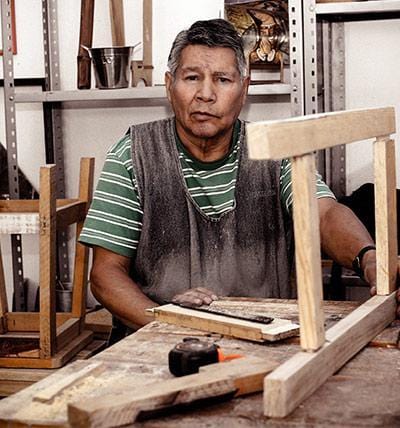If you use your laptop or desktop computer for long periods of time, you may want to invest in a laptop stand to alleviate the strain on your back, neck, and other body parts. There are ways to make the most of your laptop's portability and functionality even if you don't have a dedicated laptop stand.
Reduce Glare by Adjusting the Stand's Angle
Whether you're reading on a laptop or desktop computer, the perfect viewing angle may make all the difference. Numerous stands exist specifically to assist you position your laptop for optimal viewing. In addition, using a suitable stand helps protect your eyesight.
Glare can also be mitigated by adjusting the position of your display. This is especially crucial for spaces with windows. If you can, turn off the above lights as well; they may cause too much glare on the screen. Polarized light filters are one alternative to minimizing the reflective nature of a screen. Close the blinds or curtains to reduce glare on the screen if you have windows.
Glare may also be mitigated with a decent laptop stand. Adjustable stands are a good bet if you're on the fence about making a purchase. As your requirements shift, you may easily adjust the height and angle of the screen to meet them.
Don't Become Too Hot
In the event that your laptop overheats, using it without a stand is quite risky. This can wreak havoc on the hardware and lead to a dramatic slowdown in performance. You may, however, prevent this issue by taking certain measures.
Having enough ventilation is a first line of defense against overheating. Laptops are most effective between 86 and 131 degrees Fahrenheit. Try propping your laptop up on a plate or a lap holder to improve ventilation.
A laptop cooling stand might be helpful if you are working on a graphically intensive project. As an investment, this has potential. Find a reliable one online.
You should also avoid using your laptop in bright sunlight. The sun's rays can be harmful to electronic components. A surge protector can also be used to safeguard less crucial electronics.
Take Some Pressure Off Your Neck
The use of a laptop computer without a stand can cause strain on the shoulders and spine. There are strategies to cope with the pressure. A laptop stand or comfortable chair might let you work in comfort. It's possible to intersperse work with breaks.
Proper posture includes having your computer screen at eye level. Consider where your hands are at all times. Keep your wrists straight and in line with your spine when using a laptop. This guarantees your hands can reach the keyboard without straining your arms.
Having a separate keyboard and mouse might also help reduce stress on the neck. You may keep your elbows at a natural angle by using an external keyboard. Isometric spasm, a painful and inflammatory disease, can develop if you use a laptop with your elbows leaning forward.
Stay Away from Discomfort
Without a stand, using a laptop for extended periods of time can put strain on your body. While you probably aren't aware that your posture is poor, you may take steps to protect yourself from accidents by rearranging your desk and utilizing a stand to elevate your laptop screen.
It's tempting to use your laptop while sitting on a chair or lying flat on your lap. Pain in the back and neck may result from this. The most comfortable sitting position in front of a computer is at eye level, so set your desk up accordingly.
Using a laptop while sitting in this position can cause significant strain on the cervical spine and neck. Carpal tunnel syndrome may result. Keeping your elbows at a comfortable 90-degree angle while working will help you prevent this issue.
Purchase of a Stand May Disrupt Equilibrium
If you want to find a more comfortable working posture, investing in a laptop stand can help. Slumping and subsequent back discomfort may be avoided. Your posture will improve and your stress levels will drop. The visually impaired and those with chronic back pain will benefit greatly from this.
Think about obtaining a laptop stand with height adjustment. This is the simplest solution for elevating your laptop to a more appropriate working level. An adjustable mouse pad can also be useful for changing the stand's height.
A laptop stand that is both sturdy and portable is ideal. A good display stand also has to be reliable. This will keep it steady as you type and in the case of a bump. Consider getting a lightweight, portable stand if your laptop is on the smaller side.