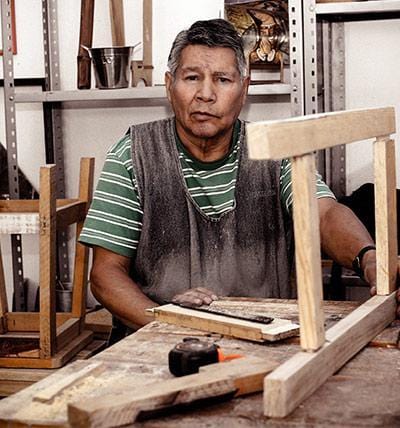If you're wondering whether or not a vertical stand is right for your laptop, it's important to weigh the pros and cons before making a decision.
The Debate: Is Vertical Storage Bad or Not?
Many people want and like to use their laptops vertically.
However, at the same time, it seems there is some debate about whether it is bad to store laptops vertically or not.
Some say that it can damage the screen or components, while others say that it is perfectly fine.
Personally, many people think it is fine to store laptops vertically, as long as you are careful not to knock them over.
Many of them have done it themselves and have never had any problems. Just be sure to keep them away from any edges or sharp objects that could potentially damage them. If you are still unsure, you could always ask the manufacturer of your laptop for their opinion. They would know best whether or not their product can handle being stored in a vertical position.

The Advantages of a Vertical Laptop Stand
A laptop stand is an elevated platform on which a laptop computer may be placed. There are many different types of laptop stands available, including ones that are placed on a desk or table, as well as vertical stands. Vertical stands have a number of advantages over other types of laptop stands.
- For one, they take up less space. This is especially important if you have a small desk or work area.
- Another advantage of vertical stands is that they provide better airflow around the laptop. This can help to keep the laptop cooler, which can extend its life.
- Finally, vertical stands can make it easier to use a laptop in a cramped space.
Disadvantages of Vertical Laptop Stands
There are a few things that you need to take into consideration before you make a decision. The first thing that you need to think about is the height of the stand or so-called storage. If you want to protect your back, obey some rules.
If the stand is too high, it can put a strain on your neck and back. The second thing you need to consider is the ventilation of the stand. If the stand does not have good ventilation, it can cause your laptop to overheat.
While they can be space-saving and look sleek, there are some drawbacks to using a vertical stand that you should be aware of.
One of the biggest cons is that it can actually be bad for your laptop's hardware. The stand puts your laptop at an angle which can put stress on the hinges and over time, this can lead to them breaking. Additionally, if you accidentally knock over your laptop while it's on a stand, there's a higher chance that it will fall and sustain serious damage. Another downside to vertical stands is that they often don't have a lot of ventilation.
How They Can Cause Damage to the Screen or Keyboard?
While there are plenty of options out there for how to prop up your laptop, vertical stands are not generally recommended. That’s because they can put undue stress on the screen or keyboard, potentially causing damage. It’s not just the weight of the laptop that can be an issue with a vertical stand – even a light touch can cause the screen to tilt forward at an awkward angle. This can put a strain on the hinges, potentially causing them to break over time. And if the screen is pushed too far forward, it could come into contact with the keyboard, causing keys to become dislodged or even break off.
Final Thoughts
It's hard to say for sure whether or not vertical stands are bad for laptops. There isn't a ton of scientific evidence to support either side. However, it seems that most experts agree that using a vertical stand is probably not going to do any damage to your laptop. If you're concerned about it, you can always try using a stand that has padding or other protection to help keep your laptop from slipping or falling. Vertical storage is not bad, however, use some rules to protect your back and your laptop.
Commonly Asked Questions
Are vertical laptop stands safe?
Vertical laptop stands are safe when used correctly. When using a vertical laptop stand, make sure that the stand is stable and that the laptop is securely attached to the stand.

Why is storing a laptop vertically bad?
Vertical storage of a laptop can be bad for a number of reasons.
Firstly, it can put unnecessary strain on the hinges, which over time can lead to damage.
Additionally, it can make the laptop more difficult to use, as the keyboard and trackpad will be in an awkward position. Finally, it can make it more difficult to keep the laptop cool, as the airflow will be restricted.
How do people use laptops safely when they store laptops vertically?
When storing laptops vertically, people should make sure that the laptops are resting on a flat surface and that they are not blocking any vents. Additionally, people should consider using a laptop stand to help keep the laptop in place and to help improve airflow.
Is it safe for my laptop's hard drive to store it vertically?
There is no definitive answer to this question as there are pros and cons to both storing a hard drive vertically and horizontally. Some people argue that storing a hard drive vertically can help prolong its life as it prevents the disk platters from rubbing together, while others argue that it puts unnecessary stress on the drive and can cause it to malfunction. Ultimately, it is up to the individual to decide how to store their hard drive based on their own needs and preferences. So, yes it is safe to keep your laptop this way.
Are there people who store laptops vertically?
Yes, there are people who store laptops vertically. They think that it is absolutely safe and it is perfectly fine to store a laptop vertically.
Does vertical storage make a laptop upside down?
No, vertical storage does not make a laptop upside down.
Is it safe to store a laptop vertically?
It is generally safe to store a laptop vertically. However, there are a few potential risks to be aware of. For example, the laptop's screen may become damaged if it is placed against a hard surface, and the laptop may overheat if it is not well ventilated.
ABOUT THE AUTHOR
Nurlana Alasgarli
Content Specialist
Nurlana Alasgarli is a professional copywriter with more than 6 years of creative writing experience. Having lived and experienced all over the world, there are many writing genres that Nurlana follows, including nature, arts and crafts and the outdoors. Nurlana brings life to content creation, captivating her readers.