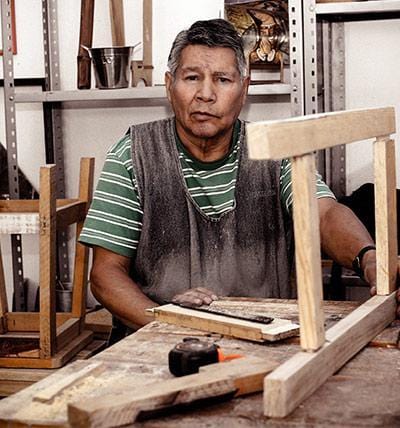We are going to explain here how to how to make wooden earrings with Cricut Maker and a knife blade. You will need some stuff : 1/32" inch fish hooks by Basswood, round shape jump rings (6mm), a set of decent pliers, adhesive sticky foil or adhesive transfer tape (vinyl) and optionally Acrylic Paints Go to Cricut Design Space.
Change the fill color of the circle and also change the dimensions to 1.5". Change the dimensions of the circle to 0.07" circle. Place the small circle over the big one. Click on align Center horizontally, select all and click on "slice". Delete the extra layers, duplicate this image, select all and click on "attach." Now click on "Make it." Place one of the corners of the design in the position 2,2 of the mat. As you can see the action is cut. Now, click on to continue. Select Cricut Maker. Select the material, go to "browse all materials" and type balsa in the search box. Although using basswood, we found out, after some experimentation, that this setting works best for this material. We're going to use the setting for balsa 3/32". We already had the knife blade on clamp B. To cut wood with the Maker, you'll need to use the Strong grid mat.
Place the piece of wood around 1.75, 1.75. This gives some extra space around the design (you can get really creative and even make different animal shapes, such as elephants, lions, wolves etc). Secure the piece of basswood with painters tape. Load the mat. Press the Cricut button to start cutting. The process to cut the wood takes about 5 min and 7 passes. Unload the mat. Remove the painters tape. Remove the earrings from the mat. Use the weeder to remove the material inside the small circles. As you can see the results were great. Now we're going to cut some designs on adhesive foil and place them on top of the earrings.

Back in Cricut Design Space. Go to images. Type in the search box, #M43355B. This is a Cricut image, and if you are subscribed to Cricut Access, you can use it, if not you could buy it for about $1. Insert the images. As you can see in the layer panel, this image has two layers, one of them is hidden, but now I'm going to make it visible. Select both layers and click on "slice". Now this image has three layers; we're going to delete the layers we don't need. We only need the centerpiece of this design. Insert a circle. Resize the circle and place it over the design. Select the two layers and click on "slice." This is the only part that you need, delete the rest. We're going to modify the dimensions to fit the earrings Hide the earrings layers.
Duplicate this image. Select the two layers and click "attach." Now click "Make it." Click on "continue." Select Cricut Maker. Now select the material, go to "Browse all materials" type foil in the search box. Select Adhesive foil. Load the fine point blade on clamp B. Place a piece of adhesive foil onto the Standard grip mat. Load the mat. Press the Cricut button to start cutting. The process to cut the foil takes about 3.5 minutes. As you can see it looks great. Now we're going to start weeding and we're going to transfer it to the earrings. You'll need a piece of transfer tape. Use the scraper tool to secure the foil attaches to the transfer tape. Pass it over the front and back.
Remove the backing starting from a corner in a 45 angle. The design should stick to the transfer tape. Place the design over the earring. Pass the scraper over to secure the design transfer. Remove the transfer tape. This is how it should look. Now we're going to place the jump rings and the hooks. Here is how they look, if you prefer you could attach a design in both sides of the earrings. We're going to cut a couple more designs in adhesive foil and vinyl to place them on the earrings. As you can see we used acrylic paint to paint some of the earrings. These earrings look way better than expected, and they are gorgeous. They can also be styled together with a diamond necklace!
ABOUT THE AUTHOR
Fred Felton
Content Creator / Editor
Fred Felton is a copywriter, editor and social media specialist based in Durban, South Africa. He has over 20 years of experience in creating high end content. He has worked with some of the biggest brands in the world. Currently Fred specialises in the wooden arts and crafts space, focussing on innovative wooden product design. He is also a keynote speaker and has presented talks and workshops in South Africa.