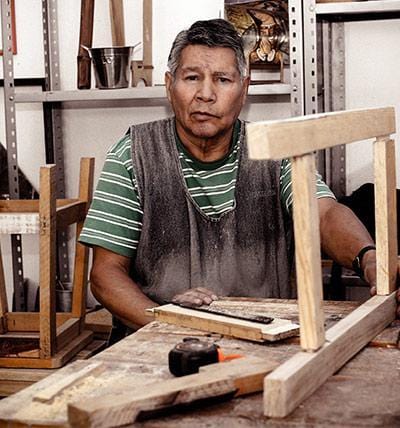You may be wondering if it is safe to store your laptop in a vertical position if you are either considering purchasing a laptop or already own one. In all honesty, there are a few things you should know before making such a choice.
Keep Internal Hard Drive Parts from Touching One Other
When storing a laptop upright, you should take care that none of the internal hard drive components come into touch with each other. This occurs due to the fact that the hard disk has several moving elements. As the object spins, these components will attempt to align with one another. The internal parts of the hard disk might be harmed in an irreparable way if this happens.
You can protect your laptop from drops and other shocks by handling it carefully. The potential for harm and data loss can be mitigated in this way. In addition, make sure the vents are not clogged, since this might lead to overheating issues. You should also avoid applying any pressure on the laptop while it is resting on the plugs.
Protecting the hard drive's internal components requires placing it in a well-ventilated space. This will allow stale air to be replaced with cool air within the casing.
Don't Become Too Hot
Placing a laptop on a vertical stand is one way to keep it from getting too hot to touch. It opens up the gadget to additional airflow. The vents may be kept unblocked by using a vertical stand as well. Overheating is a common cause of hardware failure and can harm the internal components, thus this is crucial.
Lack of adequate ventilation is the most prevalent cause of overheating. The vents in a laptop computer might get blocked by dust and filth that has settled within. In addition to preventing clean air from entering, dirty air can also prevent the fans from doing their job of keeping the device cool.
Try cleaning the fans if your laptop overheats regularly. Either open the case and spray pressurized air on the fans, or use a vacuum to remove dust. A software that tracks interior temperatures is also available for installation.
Laptops often fail because of overheating. It may cause the machine to crash entirely. Data loss is another possible outcome, as is hardware damage. Your laptop needs immediate service if you see overheating.