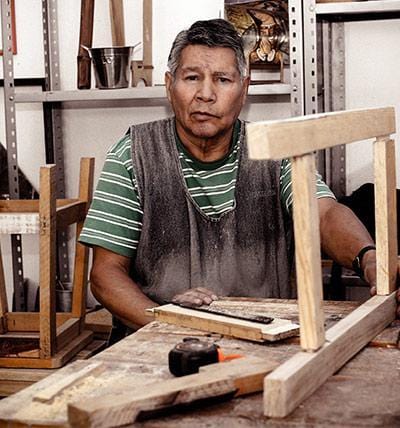Most people's first thought after buying a laptop is "How do I use this laptop safely?" When storing a laptop upright, it is important to take certain precautions, such as protecting it from bumps. Don't leave the power cord dangling either. Keep the laptop off of soft surfaces like a carpet, blanket, or piece of furniture.
Never Grab a Laptop by the Screen
It can seem like a smart idea to store your laptop on its side, but doing so might cause damage. One consideration is the possibility of injury from a fall when your laptop is standing upright. The possible impacts of such storing on the vent should be taken into account. There is usually a heat exhaust vent on laptops, however this might get blocked if the laptop is stored upright. This might cause the gadget to overheat, or you could feel the heat coming out of the vent while you use the device.
When storing your laptop upright, be careful not to bend the screen or put too much stress on the hinges. Screen damage or a broken hinge might result from such an action. Remember to close the laptop lid gently every time. Hold the device from the centre of the screen, rather than from one edge, and close the lid with a gentle grip on the front or back.
Shocks Should Be Avoided
It is not recommended to use computers in a vertical orientation. Because it can get unpleasant and even dangerously heated in there. Some individuals find it more convenient to use their computers upright, however this is not the posture that manufacturers suggest. This is a bad way to use a laptop and can cause all sorts of issues, including shocks.
A laptop cooling pad is an easy solution to this issue. A laptop cooling pad maintains a temperature of 100 degrees Fahrenheit, the maximum allowable by manufacturers. A laptop sleeve is another option for shock absorption and protection. The sleeve's other function is to shield your laptop from damage caused by scratches.
The typical laptop hard drive is a solid-state drive, which means it has no moving parts. As a result, they will last longer. In addition, unlike a mechanical hard disk drive, a solid-state drive is not affected by vibrations caused by moving objects.